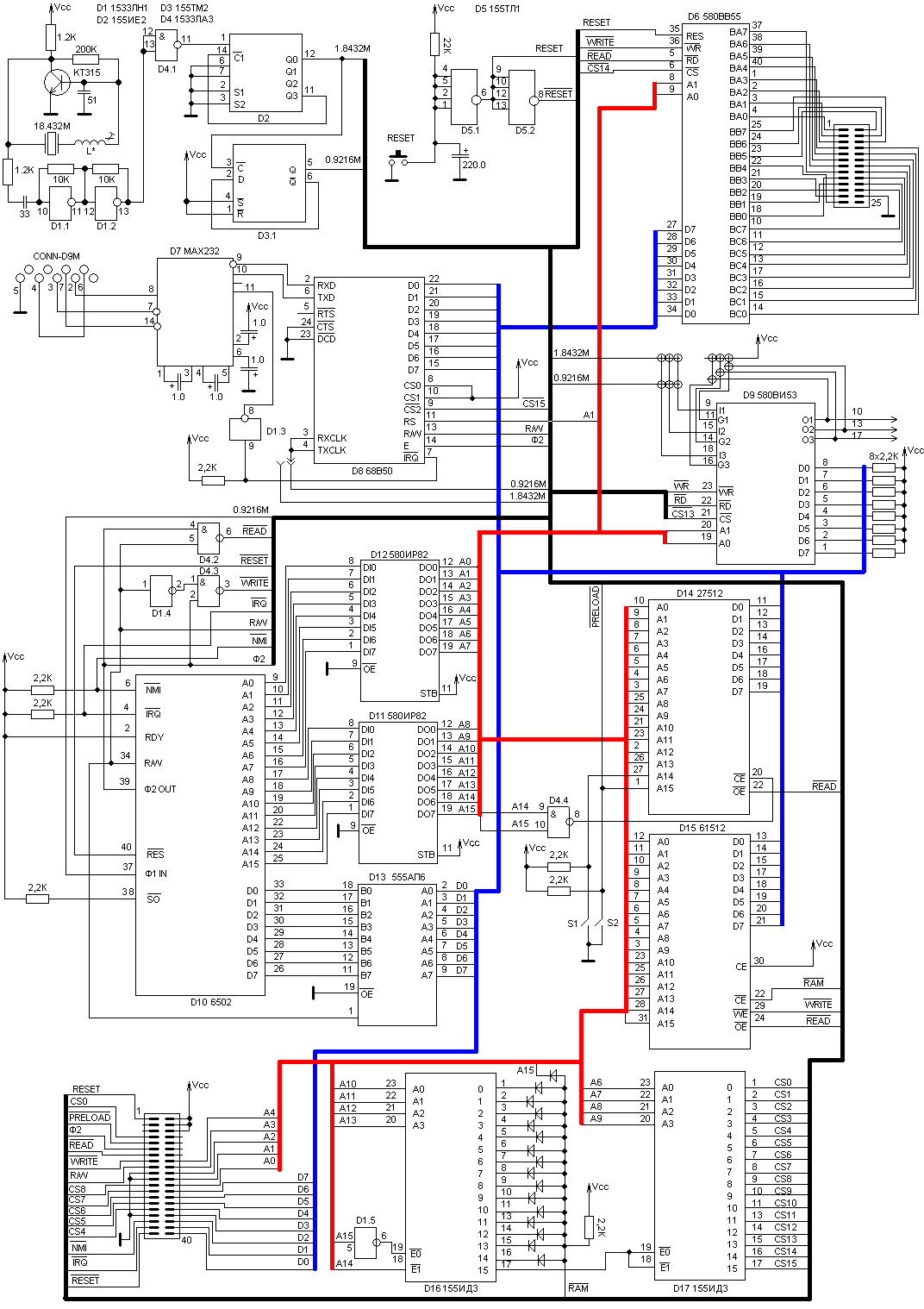
| "Ayusha" 6502 SBC |
Hi, I am Andy Vorontsov, aka RW6HRM. This is english description of my 6502 single board computer with a "dumb" terminal. This page is short, because my English is sooooo bad :)
6502SBC - Main board
This SBC contains 6502/65C02 CPU, 47K RAM, 16K ROM (4 switched pages from 64K chip), 8255 PIA, 8253 PIT, 6850 ACIA and the expansion slot.
Schematic diagram is here (click for larger view in a new window).
Replacement chips (from russian to international)
L* coil have 15 turns.
Main view for the board.
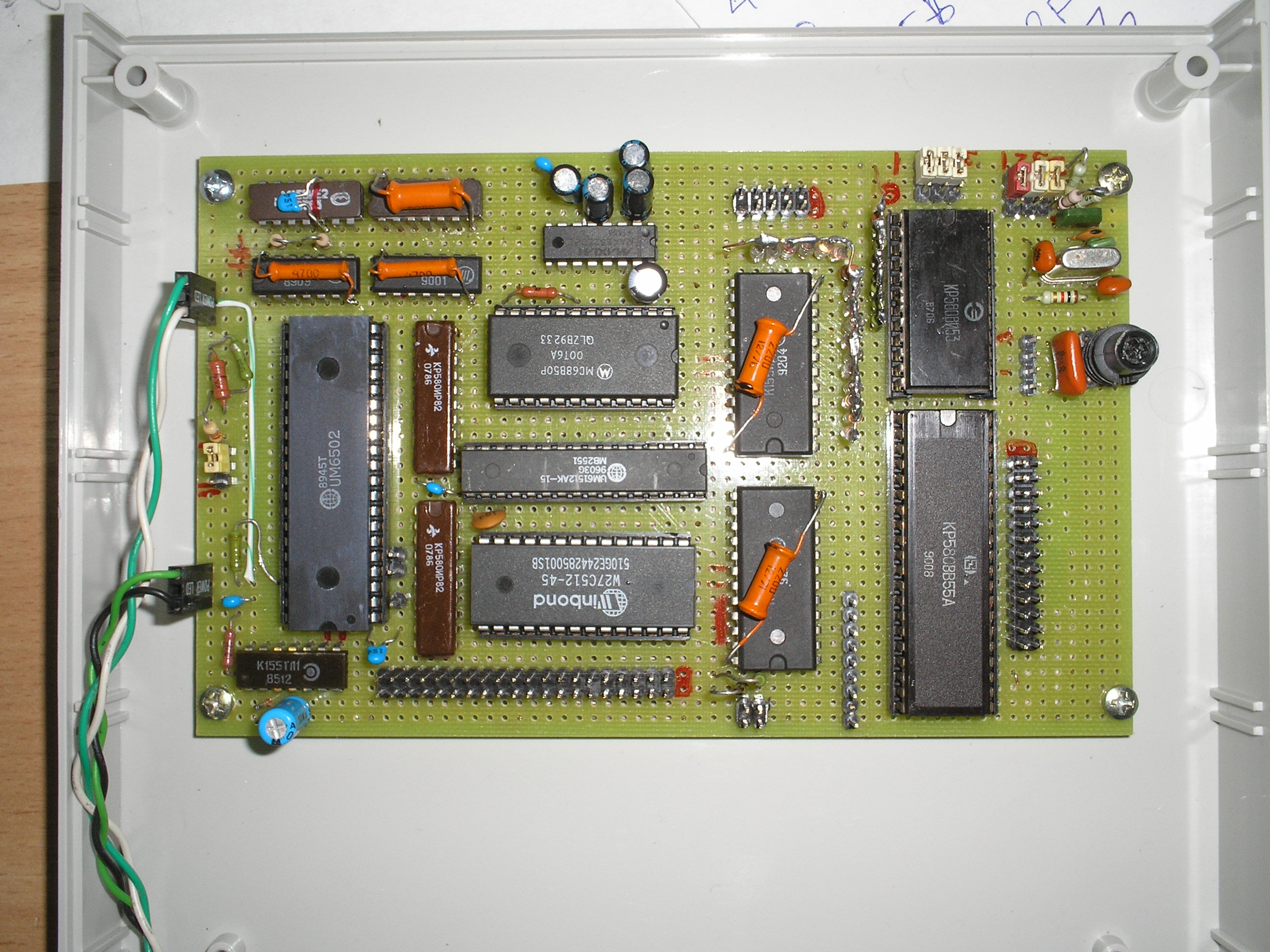
Main view without some chips - capacitors and 74245 inside the chip connectors.
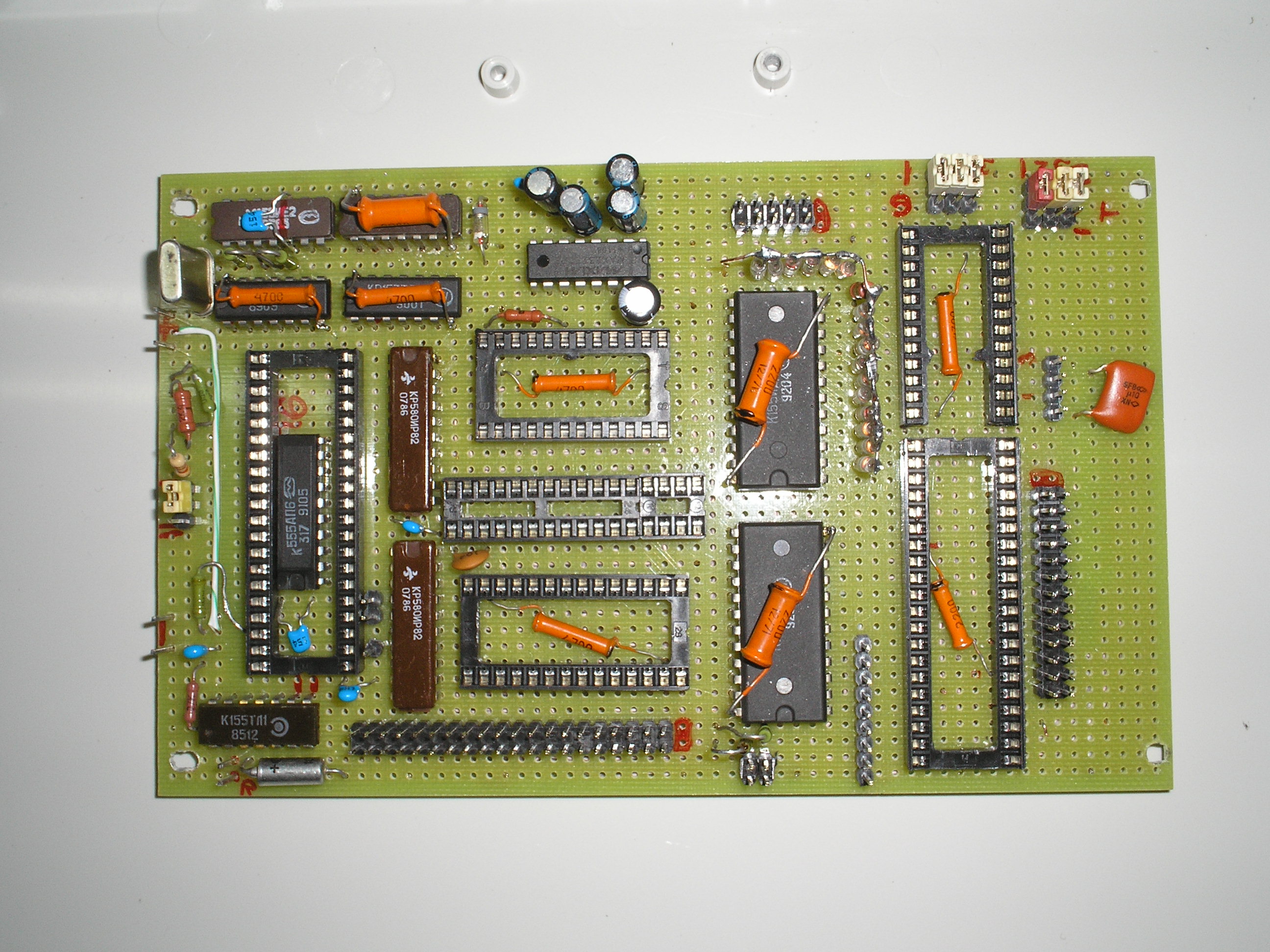
Other side.. wired...
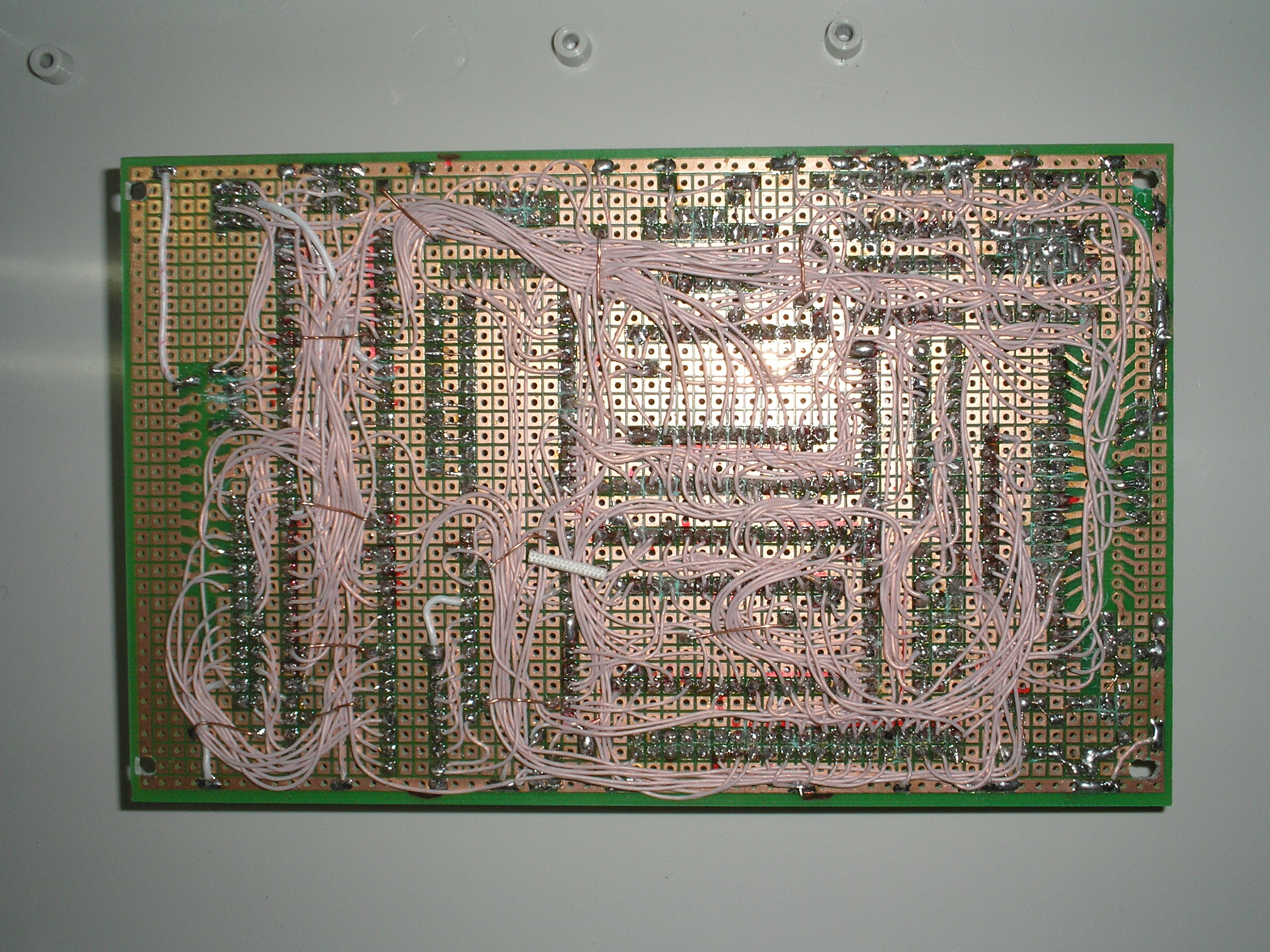
In a case

Connectors at the face panel. From left - two channels out from 8253, second channel gate switch (up), ROM-page (3 position, down), 3x8bit channels from 8255, COM-port from 6850, external power connector for terminal or other things (down), power indicator and reset button.

Memory map
| 0000 - 7FFF | Main RAM 32K |
| 8000 - BBFF | RAM 15K, pages for 1K |
| BC00- BC3F | CS0 - don't use ÂÑ00! |
| BC40 - BC7F | CS1 |
| BC80 - BCBF | CS2 |
| BCC0 - BCFF | CS3 |
| BD00 - BD3F | CS4 |
| BD40 - BD7F | CS5 |
| BD80 - BDBF | CS6 |
| BDC0 - BDFF | CS7 |
| BE00 - BE3F | CS8 |
| BE40 - BE7F | CS9 |
| BE80 - BEBF | CS10 |
| BEC0 - BEFF | CS11 |
| BF00 - BF3F | CS12 |
| BF40 - BF7F |
8253 (timer 0 - 48960D, timer 1 - 48961D, timer 2 - 48962D, control register - 48963D |
| BF80 - BFBF | 8255 port À - 49024D, port  - 49025D, port Ñ - 49026D, control register - 49027D |
| BFC0 - BFFF | 68Â50 control register - 49088D, data register - 49089D |
| Ñ000 - FFFF | ROM 16Ê |
Software
"Ayusha" have a ROM-version of Basic such as OSI Basic. Download it here (TNX to Grant Searle) . You can connect to PC with a "zero-modem" cable and run any terminal program, such as Hyper Terminal on Windows XP.
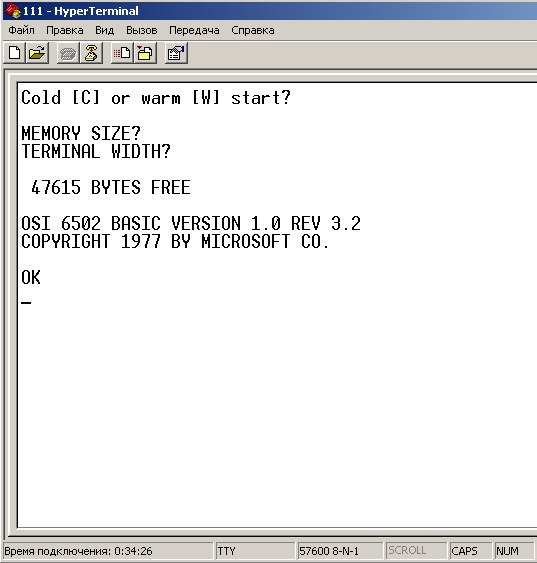
If 6850 connect to 1,8432 MHz use 115200 8-N-1, if connect to 0,9216 MHz use 57600 speed.
Used operators:
END, FOR, NEXT, DATA, INPUT, DIM, READ, LET, GOTO, RUN, IF, RESTORE, GOSUB, RETURN, REM, STOP, ON, NULL, WAIT, DEF, POKE, PRINT, CONT, LIST, CLEAR, NEW, TAB(, TO, FN, SPC(, THEN, NOT, STEP
SGN, INT, ABS, USR, FRE, POS, SQR, RND, LOG, EXP, COS, SIN, TAN, ATN, PEEK, LEN, STR$, VAL, ASC, CHR$, LEFT$, RIGHT$, MID$
+, -, *, /, ^, AND, OR, >, +, <
Not used (because you can save and load programs through terminal): LOAD, SAVE
For access to interface registers and ports use POKE "port","value" for output and PEEK("port") for input.
Read next articles: 8K OSI Basic and Basic Notes
Other software
Sine curve - a pseudographic test program.
HEX2DEC and DEC2HEX - program to convert numbers from decimal to hexadecimal and other (see video).
REVERSI game program (see screenshot).
MORSE TRAINER - simple Morse Code trainer program (see video).
STARS DEMO - clone of Norton Commander screen saver (see video).
Mods
If you don't like diodes and "wired-OR" :), use next modification. For 47K RAM replace one D16 74154 for 7430 and 1/4 of 7400 (no more diodes):
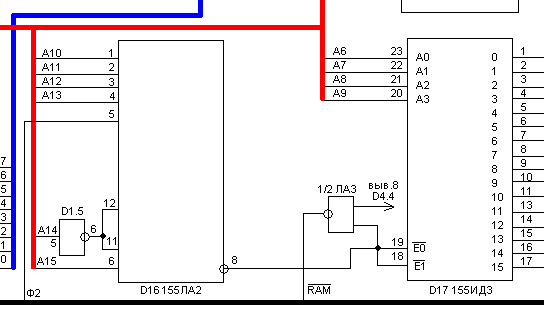
If you use only 32K RAM at single chip do next (replace one D16 74154 for 7430 without diodes):
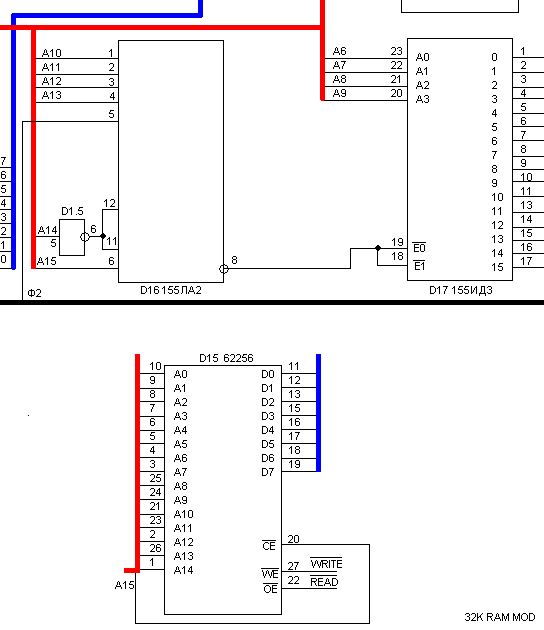
300-baud "dumb" terminal with ASCII-keyboard and cassette interface
For ASCII-keyboard I'm use simple modification of Don Lancaster's keyboard (click for larger view in a new window).
Keyboard with diode encoder

Schematic diagram of terminal here (click for larger view in a new window).
Software for Atmega 8-16 from Jan Baare. Descriptions are inside.
Schemes part for reading from tape used from here. Part for recording for tape used from here.
Terminal board. Keyboard part at the right.
Other side,.. wired again
300-baud mod for "Ayusha" main board
For 300-baud operation speed with this terminal we are use first channel of 8253 and new software for ROM.
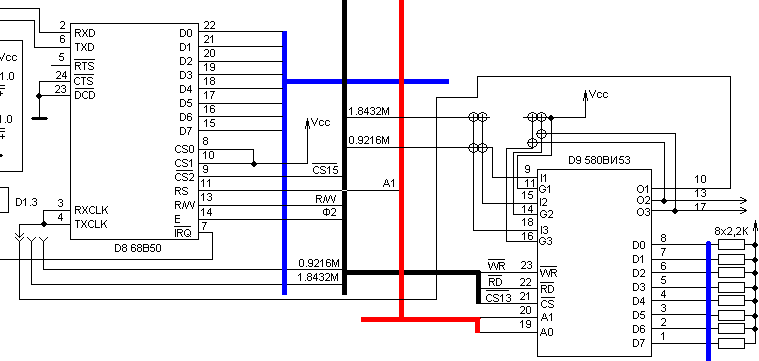
Inside of wooden terminal case
All together with LCD-TV and Microcassette
Cassette operation.
For saving: type LIST, switch tape for record, after 2-3 sec press ENTER. After listing end press Stop on the tape.
For loading: start tape. Then LCD (connecting to pin 8 D8.2) light, switch S1 to CAS position. After text loading switch S1 to KB position.
Some operates use with terminal program on PC.
If you prepared text listing on a PC at .TXT file, use converter from text to Kansas City Standard audio file (this program run into MSDOS mode). Then record it to tape or flash recorder. (TNX Ed, http://www.netbay.com.au/~dxforth/ )
If you have any questions email me to rw6hrm / dog / yandex.ru or use Google Translate of main article.
73! and best wishes!